At Flylogs we strive to get what our customers really need, specially things to improve their flight data management efficientcy.
One of our most used tools to improve efficiency, and also customer engagement, is the Flight Billing System.
Flylogs Flight Billing System, allows you to create bills directly from your existings flights in a single click. Just by selecting the flight you want to bill, you can open the Flight Billing Panel that you can see on the image on the left.
Enter additional details like FBO expenses, fuel or taxes, and create the bill instantly. It only takes 30 seconds!
Your customer, will receive a notification of the new bill and the amount billed will be deducted from the customer's balance.
This is a great tool, because not only you have a single click billing solution in a single place, but also, your customers have full view of their expenses linked to their flights, creating a satisfying sensation of payment for a great service received.
Now, Flylogs automatic billing is available!
Flylogs is designed to make your flight data management fast and efficient.
One way we achieve this, is by storing all your flying club process data in a single place. This information availability, allows us to create automatic processes that until now, required much more of your time to complete.
Setup your aircraft for automatic billing
First thing, you will need to specify which aircraft you want to have automatic billing. Among this, you will also have to first configure the following:
- Flight billing
- Aircraft rental rates
- Billing criteria
- Automatic billing
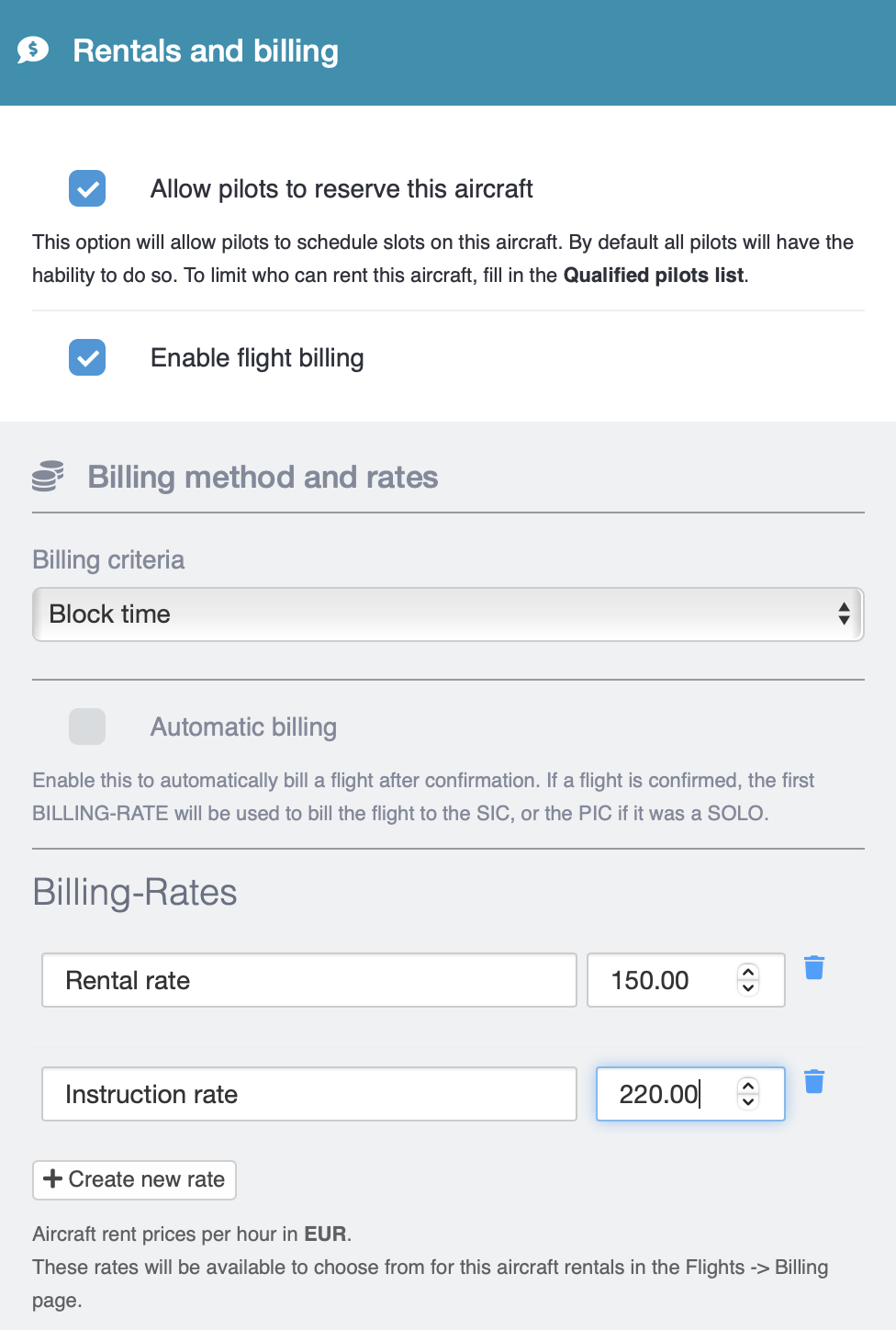
Automatic billing happens 5 minutes after the flight has been confirmed
In less than 5 minutes after the flight was confirmed and entered into pilot's and aircraft's logbooks, the bill is created.
The bill will be issued to the SIC by default, if no SIC is present in the flight, the bill will be issued to the PIC.
Flylogs will automatically multiply the flight/bock or tach time by the first rate that you specify in the aircraft configuration.
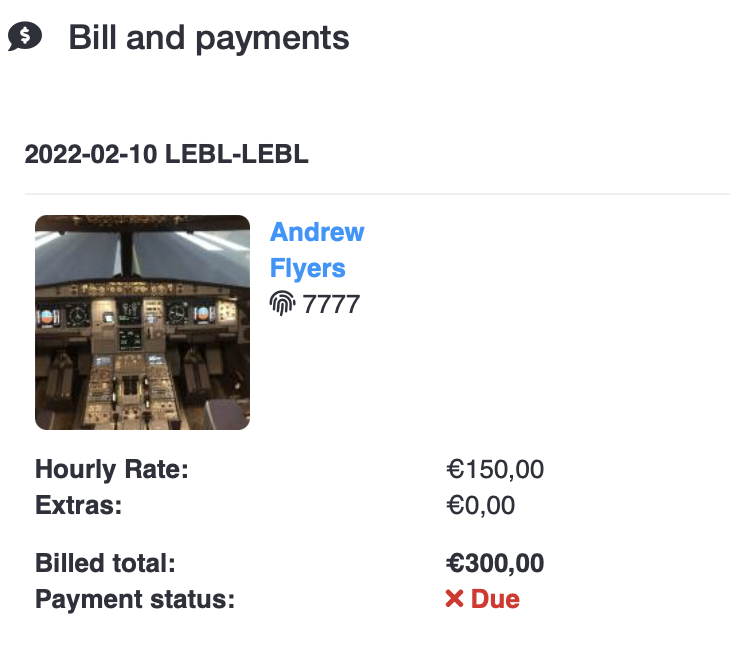
The bill will appear in your flight billing list and also in the flight it self.
This bill can be still edited or deleted if needed by you or any other billing manager you may have created.

